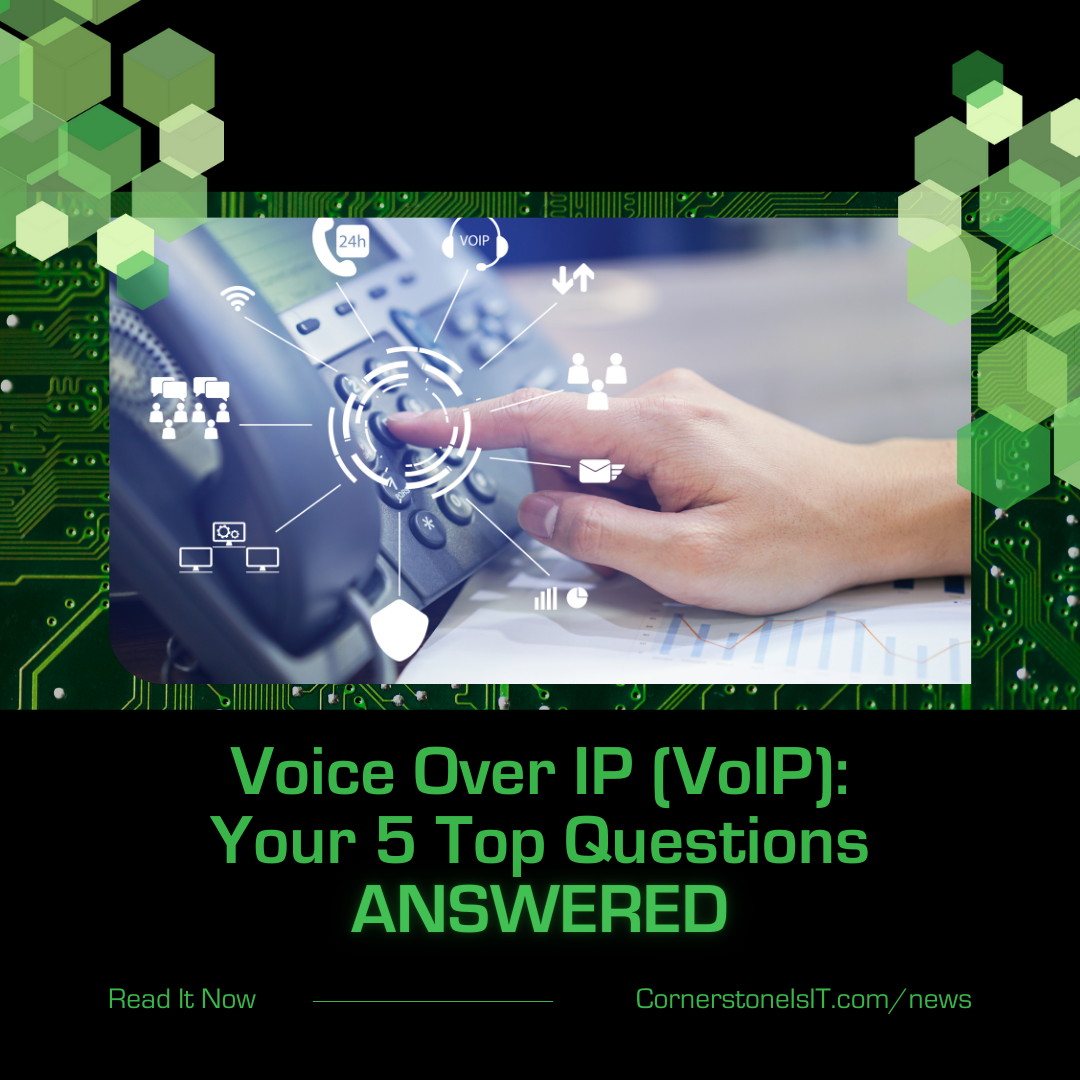
Every moving part in your business needs to stay connected and in sync to meet the expectations of your clients. And as much as email and instant messaging have changed the way we communicate; business phones are still a primary utility in the professional world. Any business that’s serious about communication, growth, and success needs to think critically about their telephone solution.
Here are the most popular questions we receive about VoIP and our responses.
What Is VoIP and How Does It Differ from Traditional Phone Systems?
Traditional phone systems and VoIP (Voice over Internet Protocol) are two different technologies used for making phone calls.

Here's a breakdown of their differences:
Traditional Phone Systems:
-
Technology: Uses a network of physical wires and switches to transmit analog voice signals.
-
Equipment: Requires landline phones and physical infrastructure like copper wires and switching stations.
-
Features: Basic calling features like call waiting, voicemail, and caller ID.
-
Cost: Can be expensive due to installation and maintenance costs of physical infrastructure.
-
Reliability: Generally reliable, but prone to outages during power failures or natural disasters.
-
Flexibility: Limited mobility, calls can only be made and received from connected landline phones.
VoIP:
-
Technology: Uses the internet to transmit digital voice data packets.
-
Equipment: Uses VoIP phones, computers, or softphones (software applications that turn devices into phones).
-
Features: Offers a wider range of features than traditional systems, including video conferencing, call recording, and integrations with other business applications.
-
Cost: Often cheaper than traditional systems due to lower infrastructure costs and the ability to make calls over the internet.
-
Reliability: Reliant on internet connection; call quality and functionality can be affected by internet outages or slow speeds.
-
Flexibility: Highly mobile, calls can be made and received from any device with an internet connection, anywhere in the world.
Are There Different Types of VoIP Systems?
The two primary types of VoIP phones are on-premises and hosted phones, and the difference between them is the location of the appliance that runs the system. In the former situation, as the name suggests, that appliance would be on your premises, likely in a server room or IT closet. In a hosting arrangement, that appliance is stored in an offsite data center and accessed through the cloud.
Is VoIP Complicated?
Not necessarily – an on-premises solution is more work for you or your IT team onsite because they manage it there. A hosted solution is outsourced to another location, and another team, likely managed by the third-party vendor selling the solution.
How Does VoIP Prepare Your Business in the Case of a Natural Disaster?

VoIP offers the ability to carry on as usual through:
-
Cloud-Based Resilience
Unlike traditional systems reliant on on-site equipment, VoIP operates through the cloud. This means your phone system isn't tied to a specific location. If your office gets hit by a disaster, your employees can simply relocate or work remotely, and their VoIP lines will still be functional as long as they have an internet connection.
-
Mobile Workforce
VoIP isn't confined to desk phones. Employees can use softphones (software applications) on their laptops, smartphones, or tablets to make and receive calls from anywhere with an internet connection. This mobility ensures critical communication channels remain open even if your physical office is inaccessible.
-
Business Continuity Features
Many VoIP providers offer business continuity features like auto-attendants, call forwarding, and disaster recovery plans. These features can automatically route calls to available employees or backup locations, ensuring important calls aren't missed even if your primary lines are down.
-
Scalability and Redundancy
VoIP systems are easily scalable, allowing you to add or remove lines as needed. This can be helpful during a disaster when you may need to quickly increase communication capacity to manage a surge in calls or accommodate a remote workforce.
What Are the Key Benefits of a VoIP System?
VoIP can be a game-changer for small businesses and nonprofits, offering a range of benefits beyond just making phone calls.

Here is a breakdown of the benefits:
Cost Savings
-
Lower monthly bills
VoIP often boasts significantly cheaper rates compared to traditional phone lines, especially on long-distance calls. This can free up valuable resources for other areas of your organization. -
Reduced hardware costs
No need for expensive dedicated phone lines or bulky hardware; VoIP works with existing internet connections and devices like computers, smartphones, and tablets. -
Consolidated billing
Manage all your communication needs (phone, video conferencing, instant messaging) through one provider and simplify your billing process.
Increased Flexibility and Mobility
-
Remote work-friendly
Employees can work from anywhere with an internet connection, fostering a flexible environment and attracting top talent. -
Multiple device support
Make and receive calls on computers, smartphones, tablets, or VoIP phones, giving employees freedom and choice. -
Scalability
Easily add or remove lines as your organization grows or shrinks, without expensive installations or infrastructure changes.
Enhanced Communication and Productivity
-
Advanced features
Utilize features like call forwarding, voicemail-to-email, auto attendants, and video conferencing to streamline communication and improve customer service. -
Integrations
Integrate your VoIP system with existing CRM or project management software for seamless communication and data flow. -
Professional image
Project a professional image with features like custom greetings, call routing, and virtual extensions.
Additional Benefits
-
Accessibility
VoIP makes it easier for customers and donors to reach you, regardless of their location. -
Disaster preparedness
Cloud-based VoIP ensures communication continuity even if your physical office is affected by a disaster. -
Environmental benefits
Reduced reliance on physical infrastructure lowers energy consumption and promotes sustainability.
Additional Articles You Might Enjoy
The Digital Transformation Playbook


Leave Your Comment Here