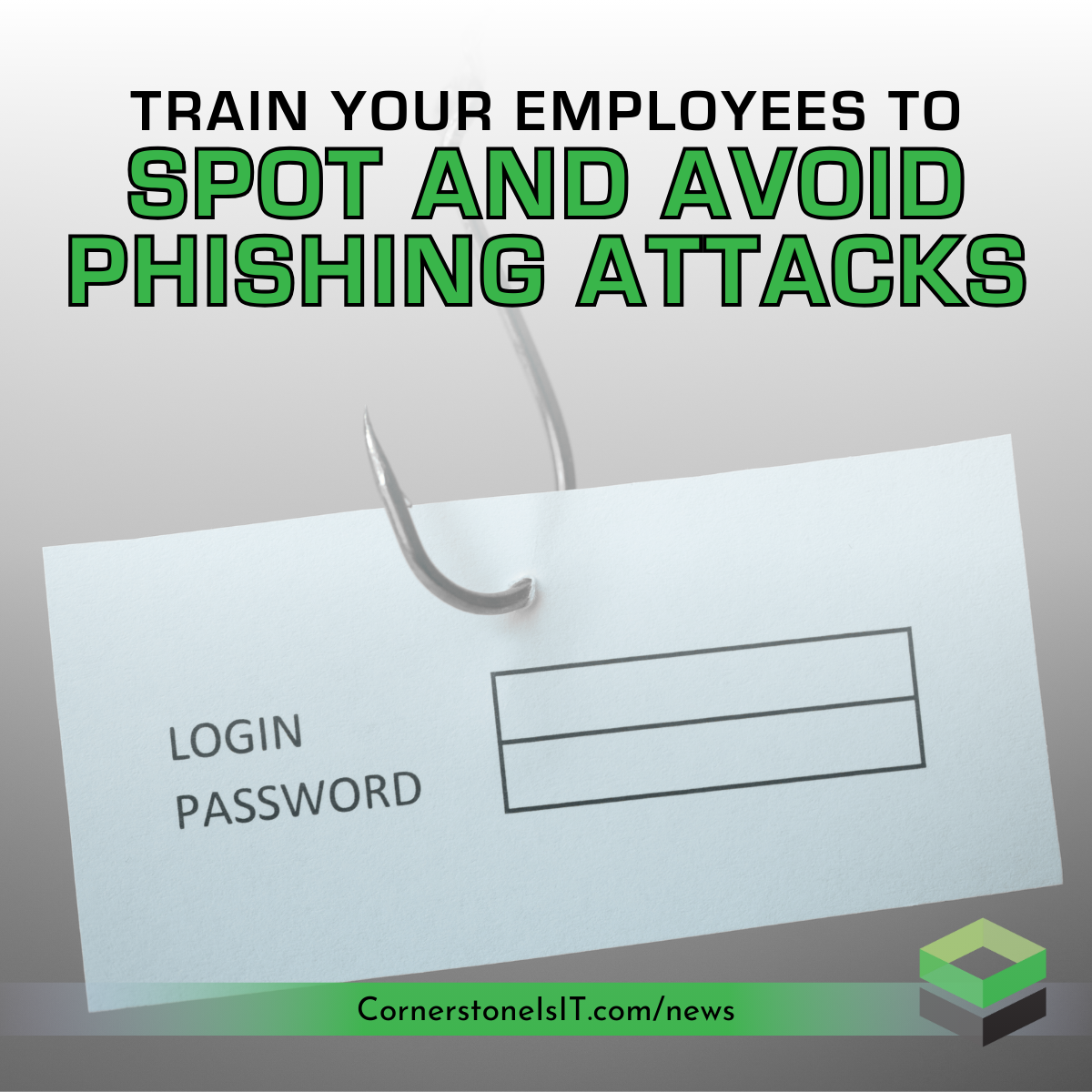
A single click by an unsuspecting employee can unravel your entire company's sensitive data. Phishing attacks, cleverly disguised emails or messages, are a constant threat these days. The cost can be devastating, not just financially, but also to your reputation and customer trust.
But here’s the good news. By training your employees to spot these attacks, you can build a strong defense against cyber threats. Let’s get started.
95% of data breach incidents are caused by employee mistakes
Source: IBM Security
Understanding Phishing Techniques
Phishing attacks come in all shapes and sizes, but their goal remains the same: to trick you into giving up valuable information. Let's dive into the most common types to watch out for:
Email Phishing
This is the classic culprit, where you receive an email seemingly from a legitimate source like your bank, a tech company, or even your boss. These emails often create a sense of urgency, urging you to click a link to "verify your account" or "download an important document."
Example:
Subject: URGENT ACTION REQUIRED: Your [Company Name] Account Needs Attention
Body: "Dear [Your Name], We have detected suspicious activity on your account. Please click the link below to verify your identity and avoid account suspension. [Link to Phishing Website]"

Smishing
Phishing tactics can also target your mobile phone through SMS text messages. Similar to email phishing, smishing messages might try to trick you into clicking a link to download malware or visit a fake website designed to steal your personal information.
Example:
"Your bank account has been locked due to unusual activity. Reply STOP to cancel or visit [Malicious Link] to verify."

Vishing
This method uses voice calls, often impersonating trusted sources like your IT department or a government agency. Vishing calls might try to scare you into taking action or reveal personal details under pressure.
Example:
"Hello, this is [Name], calling from your IT department. We've detected suspicious activity on your computer. Please provide your login credentials to avoid data loss."

Common Tactics Used by Phishers
These deceptive tactics are the red flags you need to watch out for:
-
Urgency and Pressure: Phishers will often create a sense of urgency or pressure to make you act quickly and irrationally.
-
Impersonation: They might pretend to be a trusted source like your bank, a well-known company, or even a colleague.
-
Fake Scarcity: Phishing emails might offer limited-time deals or exclusive access to trick you into clicking a link.
-
Intimidation: Threats of account suspension or legal action can be used to scare you into giving up information.
By recognizing these tactics and the different forms phishing attacks can take, you and your employees can stay vigilant and avoid falling victim to these scams. Remember, it's always better to be safe than sorry. If something seems suspicious, don't hesitate to verify its legitimacy with the supposed sender through a trusted channel.
Building a Human Firewall
Empowering your employees to identify and avoid phishing attacks is crucial. Here's how to equip them for defense:
Spotting Red Flags:
-
Scrutinize the Sender: Phishing emails often have sender addresses that don't quite match the supposed organization. Look for misspellings, unusual characters, or generic greetings like "Dear Customer."
-
Grammar and Spelling Matter: Typos and grammatical errors are glaring signs of a phishing attempt. Legitimate companies take pride in professional communication.
-
Beware of Urgency: Emails demanding immediate action or threatening dire consequences are red flags. Take a breath and verify the information before responding.
-
Website Legitimacy Matters: Hover over links before clicking. The displayed URL should match the text and lead to a secure website (https://). Never enter personal information on suspicious websites.
-
Attachments Can Be Trouble: Unless you're expecting an attachment, don't download it from an unknown sender. It could harbor malware designed to steal your data.
Developing Safe Habits:
-
Verify Before You Act: If an email seems suspicious, don't click on links or reply. Contact the sender through a trusted source (phone number you know is correct, official company website) to verify its legitimacy.
-
Report Suspicious Activity: Encourage employees to report any suspicious emails or messages to the IT department. This helps IT identify new phishing attempts and protect the entire organization.
-
Password Power: Strong passwords are essential. Avoid using personal information or easily guessable words. Consider using a password manager and enable multi-factor authentication whenever possible for an extra layer of security.
By turning your employees into vigilant defenders, you create a human firewall that significantly reduces the risk of falling victim to phishing attacks. Remember, even the most sophisticated scams can be thwarted with a little awareness and caution.
Enhancing the Training Experience: Learning by Doing
Traditional cybersecurity training can feel like a one-time lecture. But to truly embed phishing awareness, consider these engaging methods:
-
Interactive Training: Ditch the monotony! Interactive training modules with simulations, quizzes, and real-world scenarios keep employees engaged and reinforce key learning points. Imagine an employee receiving a simulated phishing email. By walking them through the decision-making process, they learn to identify red flags and make informed choices.
-
Simulated Phishing Exercises: Take training to the next level with simulated phishing exercises. These exercises replicate real-world attacks, allowing employees to test their skills in a safe environment. After the simulation, provide clear explanations and feedback to solidify learning and identify areas that need improvement.
-
Cybersecurity Culture is Key: Phishing awareness shouldn't be a one-off event. Integrate cybersecurity best practices into your company culture. Display informative posters in common areas, include security tips in company newsletters, and organize regular awareness campaigns. By keeping cybersecurity top-of-mind, you create a culture of vigilance that benefits everyone.
Remember, the key is to make training engaging, relevant, and ongoing. By incorporating these elements, you can empower your employees to become active participants in safeguarding your organization from phishing attacks.
Final Thoughts
Phishing attacks are a constant threat, but with empowered employees, you can significantly reduce the risk of compromise. Training your workforce to identify and avoid these scams is an essential investment in your organization's security.


Leave Your Comment Here